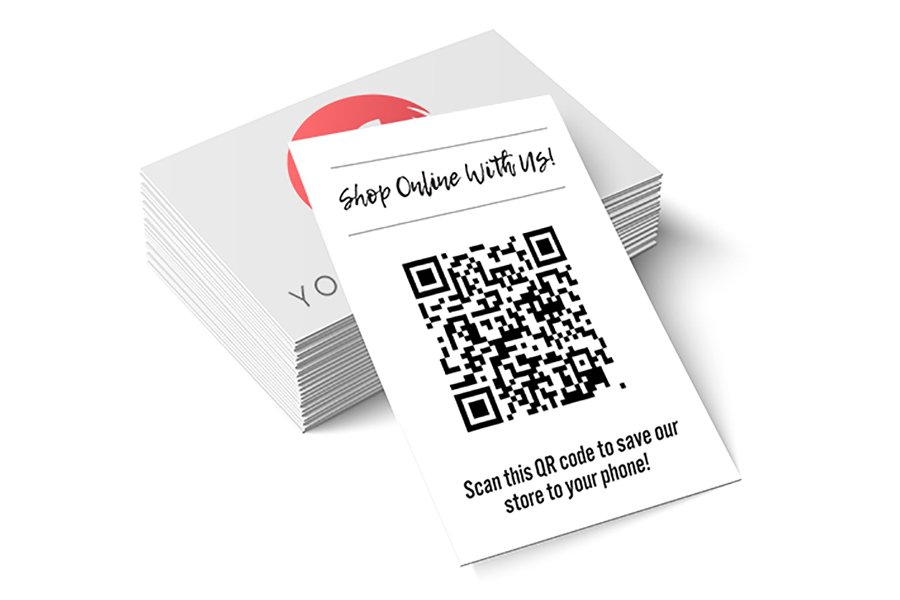In today’s digital world, traditional paper business cards are evolving to keep up. An innovative solution that has gained traction is the QR code business card. These cards have a scannable QR code. It lets pros share their contact info and digital assets with clients, partners, and colleagues. It’s a convenient and interactive way to do this.
What is a QR code business card?
A QR code business car d is a modern take on the classic paper business card. These cards have a unique QR code. When scanned with a smartphone, it provides instant access to the cardholder’s digital info. Unlike other cards, they don’t just rely on printed text and images. This can include their name, job title, and contact info. It can also include their website, social media, and multimedia, like videos or audio.
How do QR code business cards work?
QR codes are easily scanned by smartphone cameras or apps. Scanning a QR code on a business card leads to the cardholder’s online profile or website.. There, it displays all relevant info in a user-friendly format.
Benefits of Using QR Code Business Cards Increased convenience and efficiency
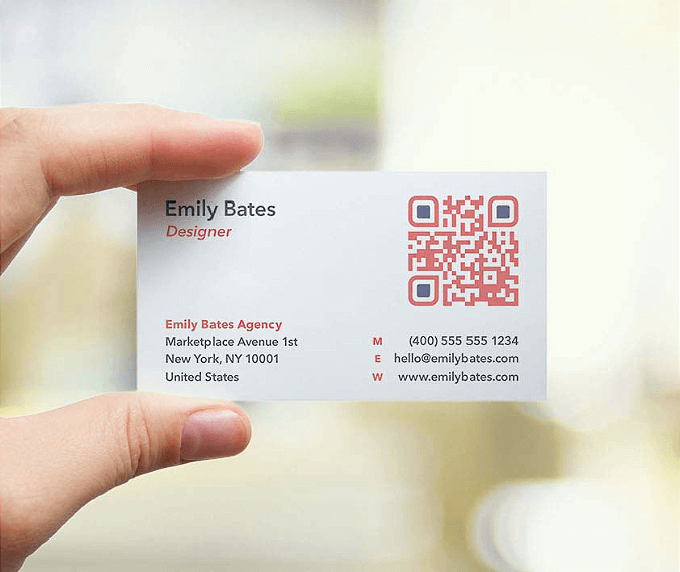
QR code business card end the need for manual data entry, saving time and reducing the risk of errors. Recipients can quickly add the cardholder’s contact info to their smartphone’s address book. Or, they can access their digital assets with just a few taps.
Enhanced Branding and Customization
QR code business car d offer a unique opportunity to showcase your brand and personality. You can customize the design and colors of the QR code. You can even include your logo in it. This will make your card stand out.
Versatility and Flexibility
QR codes can link to many types of digital content. This ranges from simple contact info to complex multimedia presentations. This allows you to tailor the content to your specific needs and target audience.
Improved Tracking and Analytics
Many QR code generators have built-in analytics. They let you track scans, locations, and devices used to access your profile. This data can be invaluable. It can measure your networking efforts and improve your marketing strategies.
How to Create a QR Code Business Car d
Creating a QR code business car d is a straightforward process that can be completed in just a few steps:
- Choose a QR code generator or software that suits your needs and budget.
- Customize the QR code’s design and its linked info. This includes your contact details, website, and social media profiles.
- Test the QR code to ensure it works correctly across multiple devices and platforms.
- Include the QR code in your business card design. It should be large and in a visible area.
- Print your QR code business card and start networking with confidence!
Best Practices for Using QR Code Business Card
To make the most of your QR code business car d, consider the following best practices:
Test and Optimize
Always test your QR code before printing or distributing your cards. Scan it yourself using different devices and apps to ensure it works correctly and links to the right information.
Keep it simple and readable.
Make sure your QR code is large enough (at least 1×1 inch or 2.5×2.5 cm) and placed in a visible area on your card. Use a clean, simple design that doesn’t distract from the code itself.
Provide a clear call to action (CTA)
Include a brief CTA on your card, such as “Scan to connect” or “Scan for my digital profile,” to encourage recipients to interact with your QR code.
Link to a mobile-optimized landing page.
If your QR code links to a website or digital profile, ensure it is optimized for mobile devices to provide a seamless user experience.
Focus on Security
Use a trusted QR code generator and regularly monitor your QR codes, especially when linking to external websites. Consider adding security measures to protect sensitive info. Use password protection or two-factor authentication.
Examples of Creative QR Code Business Car d

QR code business card offer endless possibilities for creativity and innovation. Here are a few examples of how professionals are using them to stand out:
- Incorporating augmented reality (AR) elements into the QR code to create an immersive experience
- Linking the QR code to a personalized video message or audio greeting
- Using the QR code to schedule meetings or book appointments directly from the business card
- Offering exclusive content or discounts to recipients who scan the QR code
The Future of QR Code Business Car d
As technology evolves, QR code business car d will be vital for networking. These cards are convenient and versatile. They spark creativity. So, they can help anyone make a lasting impression and build connections in the digital age.
Conclusion
In conclusion, QR code business card change how professionals network and brand themselves. These cards blend the timeless tradition of business cards with digital technology. They offer a fun easy way to share your contact info. and digital assets with potential clients, partners, and colleagues. A QR code on your business card can help you stand out. This is true for small business owners, freelancers, and corporate executives. It will also streamline your networking and drive your brand’s growth. So, why not embrace the future of networking? Start exploring the possibilities of QR code business card today!