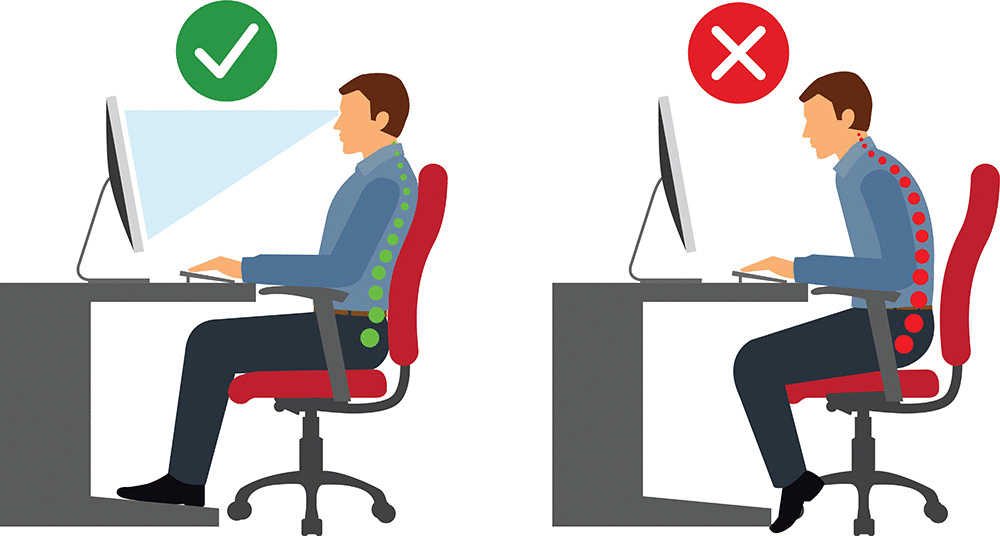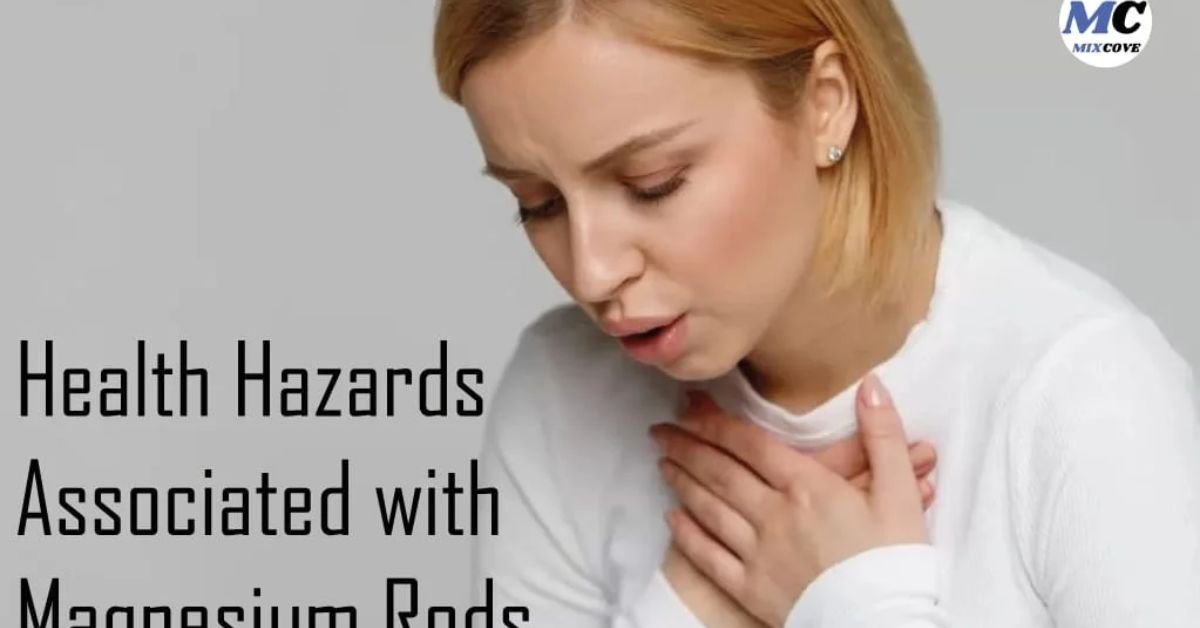Gaming posture refers to how a player positions their body during gaming sessions. A proper gaming posture involves aligning the spine, neck, shoulders, arms, and legs. It must be ergonomic. Many gamers spend hours in front of screens. So, we must improve their gaming posture. It is key to preventing discomfort and long-term health issues.
The Trouble with Seated Gaming Posture
While seated, gaming can be comfortable; it often promotes poor posture habits. Many gamers tend to slouch or lean forward. They also extend their necks. This can cause muscle strain and discomfort. Gaming’s immersive nature can cause players to forget their bodies. They become so engrossed that they forget about their body mechanics. Over time, this neglect can result in chronic pain and musculoskeletal issues.
Risks of Poor Gaming Posture
Postural Ailments
Poor gaming posture can lead to various postural ailments, affecting the musculoskeletal system. These ailments can disrupt daily activities and diminish the quality of life.
Lower Back Pain
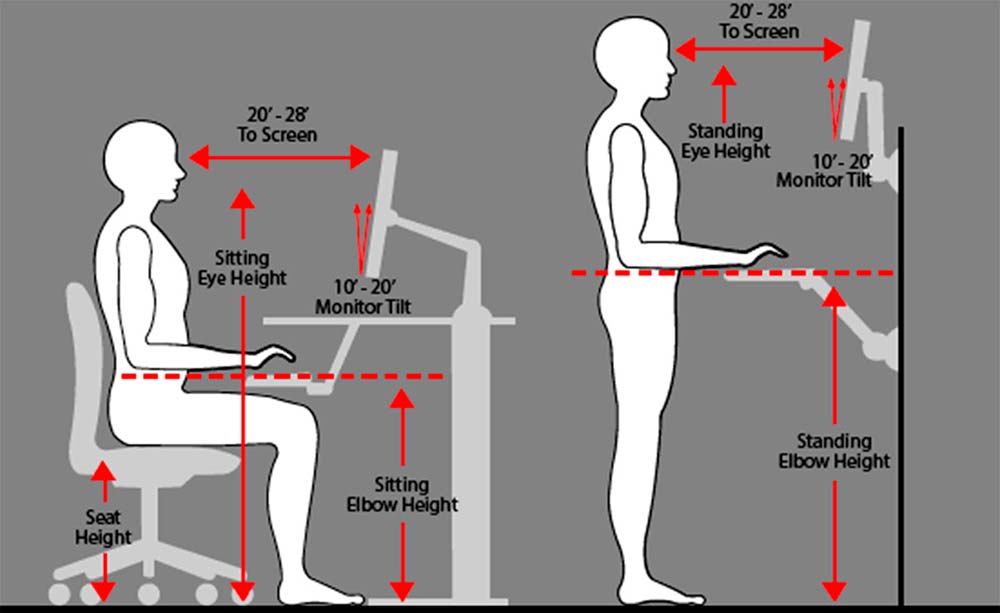
Lower back pain is one of the most common complaints among gamers. Sitting for long periods without good lumbar support can strain the lower back. This discomfort is often exacerbated by subpar chair design and improper desk height.
Neck Pain
Neck pain is another frequent issue faced by gamers. Forward head posture occurs when players lean toward their screens. It strains their neck muscles. The result can be stiffness, discomfort, and even tension headaches.
Upper Crossed Syndrome
Upper crossed syndrome is a muscle imbalance. It causes tightness in the chest and upper traps. It also weakens the neck flexors and lower traps. This condition is prevalent in gamers due to extended periods of poor posture.
Lower Crossed Syndrome
Lower crossed syndrome involves muscle imbalances in the lower body. Tight hip flexors and lumbar extensors, plus weak abs and glutes, can misalign the pelvis. This syndrome is common in gamers who remain seated for long durations.
Overuse Imbalances
Overuse injuries arise from repetitive strain on specific muscle groups, resulting in imbalances. Gamers can develop these imbalances from long, stationary play using their hands and arms.
Mouse Elbow
Mouse elbow, or lateral epicondylitis, is caused by using a mouse. It results from repetitive wrist and elbow movements. This ailment manifests as pain on the outer part of the elbow, common among gamers.
Gamer’s Thumb

Gamer’s thumb, or de Quervain’s tenosynovitis, is pain and swelling at the thumb’s base. It often develops from repetitive thumb movements. This is common in games that require heavy controller use.
Mouse Shoulder
Mouse shoulder is shoulder pain from prolonged use of a computer mouse. Poor arm positioning and lack of support can lead to muscle tension and discomfort.
Medial Epicondylitis
Medial epicondylitis, or golfer’s elbow, affects the elbow’s inner tendons. It can develop from the repetitive gripping and wrist flexion in gaming.
Nerve Impingements
Nerve impingements occur when muscles or bones compress nerves. This can cause pain, tingling, or numbness. Several conditions can arise from poor gaming posture, including:
Sciatica
Sciatica involves pain that radiates along the sciatic nerve, which runs down the leg. Poor posture can pressure this nerve, causing pain and discomfort.
Cubital Tunnel Syndrome
Cubital tunnel syndrome occurs when the ulnar nerve is compressed at the elbow. It causes numbness and tingling in the ring and little fingers. This condition can be exacerbated by prolonged elbow flexion while gaming.
Thoracic Outlet Syndrome

Thoracic outlet syndrome is due to compressed nerves or blood vessels. This happens between the collarbone and the first rib. It results in pain, numbness, and swelling in the arms and hands. Poor posture contributes significantly to this issue.
Carpal Tunnel Syndrome
Carpal tunnel syndrome occurs when the wrist compresses the median nerve. This causes pain, numbness, and weakness in the hand. Symptoms are common among gamers who use their wrists extensively.
Other Ailments
Several other ailments can arise from poor gaming posture, including:
Tension-Type Headaches
Tension-type headaches can develop due to muscle tension in the neck and shoulders. Poor posture while gaming often contributes to this tension, leading to discomfort.
Sacroiliac Joint Dysfunction
Sacroiliac joint dysfunction causes pain in the lower back and buttocks. It often results from prolonged sitting and poor posture.
Deep Vein Thrombosis
Deep vein thrombosis (DVT) is a serious condition where blood clots form in the deep veins, often in the legs. Long periods of inactivity, like long gaming sessions, can raise the risk of DVT.
Poor Gaming Posture and Joint Degeneration
Poor gaming posture can, over time, harm your joints. This is especially true for your spine, hips, and shoulders. Over time, this degeneration can contribute to arthritis and other degenerative joint diseases.
Poor Gaming Posture and Muscles
Poor gaming posture can harm muscles. It can cause imbalances, weakness, and tightness. Imbalances can hurt mobility and performance in gaming and daily tasks.
How Can You Fix Your Posture?
Improving your gaming posture is essential for long-term health and comfort. Here are some actionable tips to maintain a healthy posture while gaming.
Power-Up Posture: Gamer Guide to a Healthy Career

- Upper Body: Keep your shoulders relaxed, and avoid hunching. Your elbows should be close to your body, forming about a 90-degree angle.
- Gaming Monitor: Position your monitor at eye level to avoid straining your neck. The screen’s top should be at or just below eye level. It should be about an arm’s length away.
- Armrests: Use chair armrests to support your arms and reduce shoulder strain. Ensure your arms are at a comfortable height to avoid lifting your shoulders.
- Desk Position: Your desk should let your elbows stay close to your body. They should form a 90-degree angle.
- Back Rest: Invest in a chair with good lumbar support to maintain the natural curve of your spine. Adjust your backrest to support your lower back.
- Hips and Thighs: Your hips should be slightly higher than your knees when seated. Use a footrest if necessary to achieve this position.
- Chair Height, Legs, and Feet: Ensure your chair height allows your feet to rest flat on the floor or on a footrest. Avoid crossing your legs, as this can lead to imbalances.
By following these tips, gamers can improve their posture. This will reduce injury risk and enhance their gaming experience. Good gaming posture boosts health and improves focus and performance in games. Small tweaks to your gaming setup can greatly boost your comfort and well-being.
Conclusion
In conclusion, maintaining good gaming posture is vital for health and comfort. Poor posture can cause ailments and discomfort. These risks can hurt a gamer’s experience. By using the tips above, gamers can create a healthier gaming environment. They will understand the importance of ergonomic positioning. Improving posture can boost performance and make gaming more enjoyable. It lets players focus on what they love, without pain or discomfort.